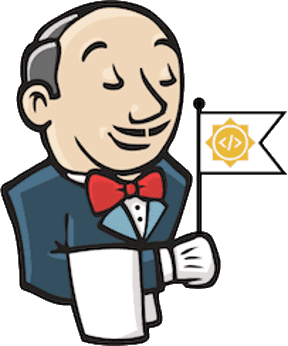How to Unlock Secret folder in Jenkins in Mac - for initial admin password
- Navigate to /Users/Shared/Jenkins/Home/secrets/
- Right-click on the Secret folder to select "Get Info" option
- In the bottom select the Lock Icon and enter your password

- In the sharing and permission section choose read-only
- Move back to the Secret folder and choose InitialAdminPassword. (Again no permission to view it)
- Repeat step 2 to 5 to view InitialAdminPassword File.
- Open the file to be viewed in Textedit
- Copy the password and paste it on the webpage seeking a password.