Setting Appium Doctor , Java Home and Android home for Running appium
Setting Appium Doctor , Java Home and Android home for Running appium
One of the biggest challenge that comes in Automating Mobile using Appium is its installation.
In this post I will try to layout step by step process to have minimal heckle to install and run Appium
We need two Basic thing to install and Run Appium.
Appium Doctor : to see Environment configurations are good for Appium.As pet their git page
Appium Doctor "Attempts to diagnose and fix common Node, iOS and Android configuration issues before starting Appium."
Installing Appium Doctor using below command


One of the biggest challenge that comes in Automating Mobile using Appium is its installation.
In this post I will try to layout step by step process to have minimal heckle to install and run Appium
We need two Basic thing to install and Run Appium.
Appium Doctor : to see Environment configurations are good for Appium.As pet their git page
Appium Doctor "Attempts to diagnose and fix common Node, iOS and Android configuration issues before starting Appium."
Installing Appium Doctor using below command
- npm install appium-doctor -g
Then run below command to see respective OS configuration:
- appium-doctor --android
- appium-doctor --iOS

Currently Since my system has all the right configuration everything is coming green.If you also have green tick it means configuration is good.
Setting Android Home Path and Java Home Path
- open .
~/.bash_profile
add below lines.
export JAVA_HOME=/Library/Java/JavaVirtualMachines/jdk-13.0.1.jdk/Contents/Home
export PATH=$JAVA_HOME/bin:$PATH
export ANDROID_SDK_HOME=/Users/saif.siddiqui/Library/Android/sdk
export ANDROID_HOME=/Users/saif.siddiqui/Library/Android/sdk
export PATH=$PATH:$ANDROID_HOME/tools:$ANDROID_HOME/platform-tools
export ANDROID_HOME="/opt/intallation-location/android-sdk"
Keep in mind to change my system name with yours wherever applicable.
See below highlighted image for clarity
After making the changes , Run source ~/.bash_profile in CMD prompt.
Similarly Open -
~/.profile
add below lines:
export ANDROID_HOME=/Users/saif.siddiqui/Library/Android/sdk;export JAVA_HOME=/Library/Java/JavaVirtualMachines/jdk-13.0.1.jdk/Contents/Homeexport PATH=${JAVA_HOME}/bin:$PATH
Keep in mind to change my system name with yours wherever applicable.
See below highlighted image for clarity

After making the changes , Run source ~/.profile in CMD prompt.
Now Run : appium-doctor --android
If the configuration is good you will get all the green ticks.
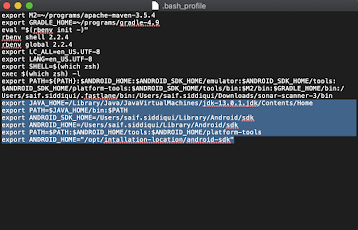

Comments
Post a Comment