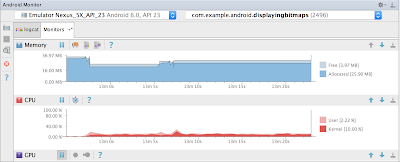Different terms/vocabularies/Tools used in automation Testing
Test runner — a
tool that picks up files that contain unit tests, executes them and writes the
test results to the console or log files. Mocha and Jasmine are two popular
test runners used within the JavaScript community and TestNg/Junit in Java.
Assertion library
— verifies the results of a test. Chai, Should, and Expect are examples of
JavaScript assertion libraries and TestNg/Junit in Java.
Mocks — used in
unit testing a component. A component under test has many dependencies. These
dependencies are usually replaced by stubs or mocks. Stubs simulate a dependent
object. Mocks offer an additional feature over stubs. With mocks, tests can be
written to verify if the component under test has called the mocks as expected.
Mocking library —
facilitates the usage of mocks in unit testing. Sinon and TestDouble are
commonly used JavaScript mocking libraries and mockito in Java.
Other Vocabs :
node.js - JS Environment
Yarn - Package
Manager
npm - Package
manager
Brew - Package
manager
OS level
Build Manager/task
runner/Project manager
Java
Gradle
Maven
Ant
Ivy